
In the first few actions of the load, it is designed to use the KEY_R and MOD_GUI_LEFT keys together to start a search window, but this does not work on macOS because the shortcut keys are different. Step 2: create and modify a payload for MacOS To start with, we work with the standard " RickRoll_Update" load delivered on GitHub from CedArtic.

#USB PAYLOAD FOR MAC MANUAL#
I have covered this process in detail in the previous manual for executing USB Rubber Ducky scripts on a Digispark, so complete step 1 before proceeding to step 2. Step 1: Installing and configuring Arduino IDE for the DigisparkĪssuming you have installed Arduino IDE, the next step is to add support for the Digispark board. At the time of writing, Digistump, the official Digispark store, is sold out and will not be ready until the beginning of 2020. They can be purchased online for $ 2 to $ 4 each on Amazon or Walmart. It still works fine with non-Apple devices, and the Keyboard Setup Assistant is never run because macOS assumes it is recognized as a fellow Apple product. To solve the problem, we can go to the Digispark library configuration options and change the vendor ID to the value of an Apple device. That is why Apple does not trust it and takes the Keyboard Setup Assistant to identify the intruder. The problem here is that the vendor ID of "0xc0.0x16" is not Apple. Use this VID / PID pair ONLY if you understand * This template uses obdev's shared VID / PID pair for Vendor Class devices Read USB-ID & # 39 s-for-free.txt for rules!
#USB PAYLOAD FOR MAC FOR FREE#
Otherwise you can use one of obdev & # 39 s for free * USB seller ID for the device, first byte. Deep in the Digispark library configuration files, the cause of our problem is the configuration option below. To get rid of the Keyboard Setup Assistant profiler, we have to determine what it is complaining about. Instead, it is better to go around it than to deal with it. For example, you can sometimes press keys again to profile the keyboard, which does not work with a device that cannot respond to feedback.

Trying to navigate the tool is also awful because it does not always profile the keyboard correctly. It should help, but actually makes it harder.

You can think of the Keyboard Setup Assistant such as Clippy. When we insert a HID tool into the macOS computer, we are greeted by our nemesis, the keyboard profiler, before the payload is a chance to execute. On Amazon: 5 Digispark ATtiny85 Micro USB development boards for Arduino for $ 10.99 MacOS versus HID attacksīattle between Macs and HID attacks (human interface device), we have macOS on one side with the Keyboard Setup Assistant profiler the Digispark and USB Rubber Ducky are on the other hand with a macOS payload for a Rickroll user.
#USB PAYLOAD FOR MAC MAC#
But it is easily bypassed by making the Mac think that your attack device is an Apple device. This secret security feature that all macOS devices have in the background protects against harmful payloads from devices such as a $ 50 USB Rubber Ducky or Digispark.
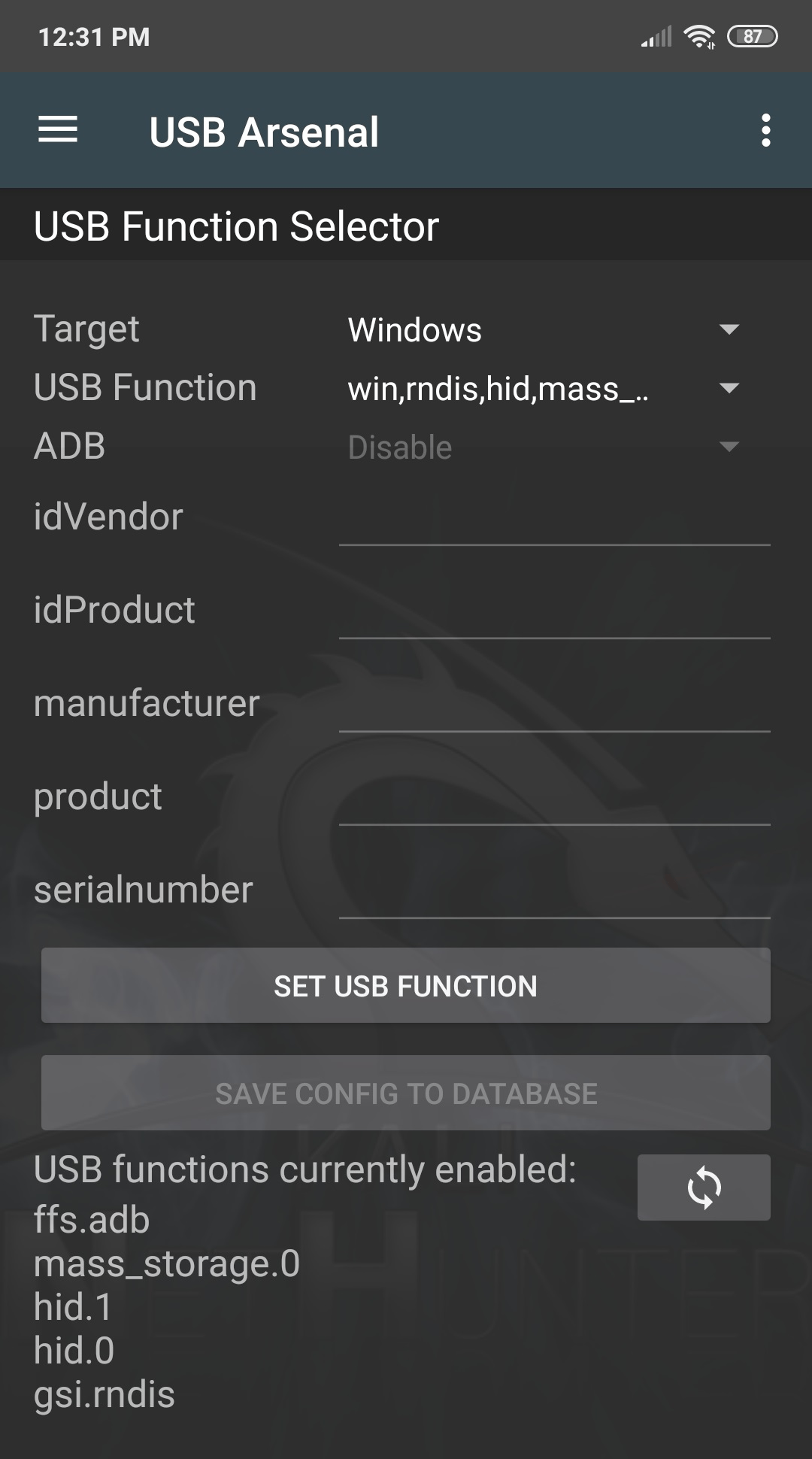
Although it is a nasty disappointment, the solution is a simple adaptation that can target Mac computers, affecting the ability to target Windows and Linux devices.Īpple's profiler, the keyboard configuration assistant, is the window that opens when a non-Apple keyboard connects to a MacBook, Mac Pro, iMac, etc., which attempts to identify the newly connected keyboard. The USB Rubber Ducky and the Digispark board both have the same problem when attacking macOS computers: a pop-up with keyboard profiles that tries to identify non-Apple USB keyboards.


 0 kommentar(er)
0 kommentar(er)
